Key Highlights
- Learn the main types of deployment environments.
- Apply Best Practices. Use consistent configurations, automate processes, and monitor regularly.
- Implement CI/CD, containerization, and cloud services, and consider tools like Golive for improved management.
In this week’s article, we will talk about deployment environments. In this week’s article, we will talk about deployment environments. If you’re into software development, understanding deployment environments is essential. It focuses on ensuring your software runs effectively from testing to production.
What is a Deployment Environment?
First things first, a deployment environment is a specific configuration of hardware and software resources designed to support the deployment, testing, and running of applications or services. It represents the conditions under which software applications are developed, tested, and ultimately deployed to end-users.
This is not to be confused with environment deployment, which refers to the process of setting up, configuring, and making a particular deployment environment ready for use. This process involves several steps to ensure that the environment can support the development, testing, or production operations of an application or service.
Why Are Deployment Environments Important?
You might be wondering, why bother with different environments? Well, here are a few reasons:
- Isolation: Keeps different stages of development separate to avoid conflicts.
- Configuration: Allows you to have different test environments with different configurations. Depending of the needs, they can be similar or different from production.
- Access Control: Allows different permissions to each environment, to maintain security and integrity.
- Debugging: This makes it easier to find and fix bugs early in the delivery process.
Understanding why these environments matter helps set the stage for the different types you'll encounter in the software development lifecycle.

Types of Deployment Environments
Every environment serves a distinct purpose in the development cycle. Here’s a quick overview:
For a more comprehensive understanding of deployment environments, be sure to check out our dedicated article What Test Environment You Need, which explores this topic in greater depth.
Let's move on to the best practices for setting up and managing your deployment environments effectively.
Best Practices for Deployment Environment
To get the most out of your deployment environments, follow these best practices:
Use Consistent Configuration
Ensure that your environments are configured consistently. This reduces the risk of discrepancies between environments, making it easier to identify and fix issues. Consistent configuration helps maintain a seamless transition from one environment to another.
Automate Where Possible
Automation can save time and reduce human error. Use automation tools to set up and manage your environments. This not only speeds up the deployment process but also ensures that each environment is configured correctly every time.
Monitor and Maintain
Make sure you monitor all your environments, and not only your production environment, to catch any issues early. Regular maintenance is essential to ensure your environment operates efficiently. By proactively monitoring your environments, for instance, with Golive (read below), you can address potential problems before they escalate.
Once you're comfortable with the basics, try these advanced strategies:
Advanced Tips for Managing Deployment Environments
Implement Continuous Integration and Continuous Deployment (CI/CD)
CI/CD pipelines automate the process of integrating and deploying code changes. This approach ensures that code changes are automatically tested and deployed to the appropriate environments, reducing the risk of errors and speeding up the deployment process.
Use Containerization
Containerization tools like Docker can help create consistent environments across different stages of development. Containers encapsulate all the necessary components, making it easier to replicate environments and ensuring consistency across development, testing, and production.
Leverage Cloud Services
Cloud services offer scalable and flexible deployment environments. Using cloud services can help you quickly spin up new environments, scale resources as needed, and reduce the overhead associated with maintaining physical hardware.
These advanced tips can significantly improve your deployment process, making it more efficient and reliable. Let’s explore how Golive can enhance the efficiency of your environment deployment.

Security Considerations in Deployment Environments
Ensuring security in deployment environments is essential to safeguarding your application and user data. Each environment, from development to production, introduces unique security challenges that must be addressed to mitigate risks.
Access control
Limit user permissions to only those necessary for each environment. For instance, developers might need full access to the development environment but restricted access to staging and production environments. This approach reduces the likelihood of accidental changes or unauthorized access.
Data protection
Avoid using real user data in testing and staging environments to prevent potential leaks. Instead, opt for anonymized or synthetic data that mimics production data without exposing sensitive information.
Regular security assessments
Conduct periodic vulnerability scans and penetration tests in all environments to identify and address potential weaknesses. Early detection can prevent issues from escalating in production.
Lastly, ensure that automation scripts and deployment pipelines follow security best practices. Store credentials securely, use encrypted connections, and monitor automated processes for unusual activity.
Addressing these security considerations, you create a more robust and secure deployment pipeline that supports the integrity of your applications and protects user data.
Using Jira for tracking and scheduling your Deployment Environments
Golive is a Jira App for managing your IT environments. It provides features like automated deployment, monitoring, and detailed reporting, ensuring your deployment processes are efficient and reliable. By using Golive, you can:
- Track your Environments: Jira dashboards with real-time status for your test environments and deployments, with reports on historical data.
- Schedule your Environments: Environment booking processes in Jira, with manual or automated approval, conflict management, and reports on test environment utilization.
- Orchestrate your Environments: Trigger deployments or environment provisioning from Jira, to give your QA team more autonomy.
If you are looking to master Release & Deployment Tracking in Jira using the Golive App, check out this helpful YouTube video.
Next steps
To summarize, deployment environments are fundamental to ensuring software transitions efficiently from development to production. They provide isolated stages for coding, testing, and deployment, helping to maintain stability and security throughout the process. To manage these environments effectively, use consistent configurations, automate processes, and monitor all stages.
Key takeaways
- Use consistent configuration to reduce discrepancies between environments;
- Automate where possible to save time and reduce errors;
- Track your setup with the Golive App to proactively address potential problems.
Following these practices will help you achieve an effective and reliable deployment process. A well-structured software deployment environment is essential to deliver high-quality software that meets your user expectations.
Happy deploying!
Transform your Test Environment Management with Apwide Golive:
Leading companies have already Golive as part of their DevOps toolchain:



Free trial / Free forever up to 10 Jira Cloud users!

This blog provides a distinctive perspective on related topics. I admire the approach you present information.