The standard Bamboo-Jira integration is OK
If you are using Atlassian Bamboo and Jira Software, you have certainly already configured the application link (two-way) in order to benefit from the out-of-the-box integration proposed by Atlassian:
If you didn't configured the application link, check the article Integrating Bamboo with Jira applications written by Atlassian.
Continuous Integration with Bamboo and Atlassian
Continuous Integration (CI) is a fundamental practice in modern DevOps, enabling teams to maintain efficient workflows and deliver high-quality software. By integrating Bamboo with Atlassian tools, teams can effectively manage builds and tests.
Benefits of Using Bamboo for CI
Automation and Efficiency: Atlassian Bamboo allows for the automation of builds and tests, which helps reduce manual errors and save time. This automation enables your team to focus on more complex tasks, improving overall productivity.
Jira Integration: Integrating Bamboo with Jira lets you link builds with specific issues, providing a clear view of project progress. This connection facilitates better coordination among team members, ensuring that everyone stays informed about the latest developments.
Scalability: Atlassian Bamboo supports projects of various sizes, making it suitable for organizations that are growing or managing multiple projects. Its flexible architecture can adapt to your team's evolving needs, providing a robust solution for any scale.
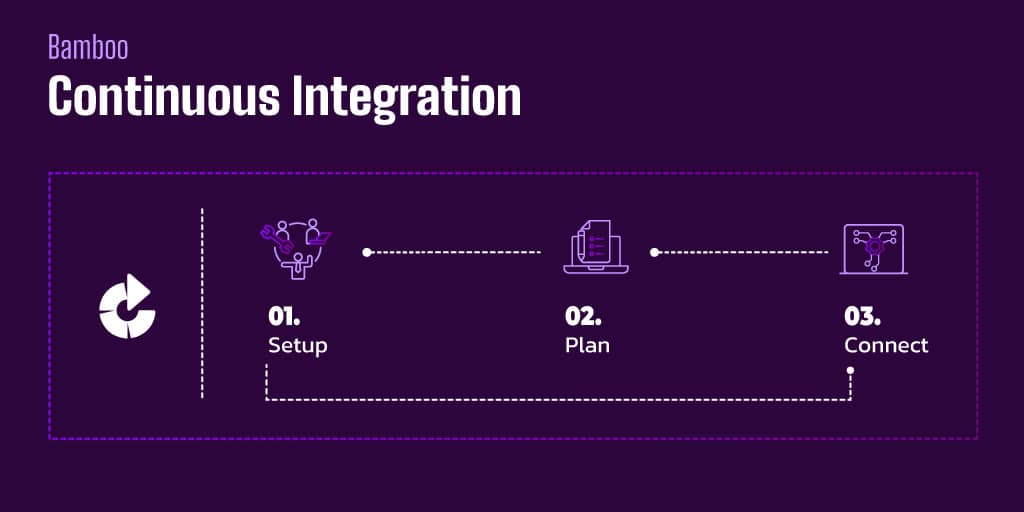
Setting Up Continuous Integration with Bamboo
Initial Setup: Begin by configuring your Bamboo server and connecting it with your Atlassian tools. This setup is essential for a smooth integration process.
Creating a Plan: In Bamboo, a plan outlines the steps required for a build. You can define stages, jobs, and tasks, each representing a different part of your build process.
Connecting with Jira: Link your Bamboo builds to Jira issues to track progress and manage tasks more effectively. This integration helps keep all team members updated on the project's status.
Bamboo Deployment
Efficient software deployment is key for delivering updates and new features. Atlassian Bamboo offers comprehensive deployment capabilities, ensuring that releases are consistent and reliable across various environments.
Features of Bamboo Deployment
- Deployment Projects: Atlassian Bamboo enables you to create deployment projects that manage releases across different environments, such as development, testing, and production. This organization helps ensure a smooth deployment process.
- Release Management: Deployment projects provide a clear overview of which versions have been released to specific environments. This tracking helps maintain an organized and transparent release process, ensuring that everyone is aware of the current state of the software.
- Integration with DevOps Tools: Bamboo integrates well with other tools in the DevOps ecosystem, offering a cohesive solution for your CI/CD pipeline. This compatibility enhances the efficiency of both development and deployment processes.
Setting Up Bamboo Deployment
And now you can get even more!
With the Golive Jira App, you can go even further: you can centralize your build, deployment, release and environment information in Jira. A guarantee to always get updated data in your Jira Dashboards.
The integration of Jira and Bamboo is enhanced by the Apwide Golive app because it adds significant capabilities to streamline and automate deployment processes. Here's how Apwide Golive empowers this integration:
Environment Management: Apwide Golive provides robust environment management features, allowing teams to manage and monitor different environments (like development, staging, and production) directly from Jira. This visibility helps in tracking the status of environments and deployments more efficiently.
Release Management: With Apwide Golive, you can schedule the different phases of your release on a timeline. This is particularly useful when multiple stakeholders need a clear visibility on your release plan. Golive release timelines are visible on Jira Dashboards (through Golive Gadgets) and can even be shared on Confluence pages.
Deployment Visibility: The integration offers real-time visibility into deployments. Apwide Golive allows you and your team to see which versions are deployed in each environment, reducing confusion and ensuring that everyone is on the same page. With the Golive issue panel, you know precisely on which environment your Jira issues are deployed.
Automation and Notifications: By integrating Apwide Golive with Jira and Bamboo, you can automate deployment workflows and receive notifications about deployment statuses. This automation helps reduce manual tasks and ensures that the right stakeholders are informed at the right time.
Enhanced Collaboration: Apwide Golive bridges the gap between different teams, such as development, operations, and QA. It facilitates better communication and collaboration by providing a centralized platform for managing environments and releases. This integration leverages DevOps practices and ensures that all teams are aligned and working towards the same goals.
Overall, the Apwide Golive App enhances the Jira-Bamboo integration by providing advanced environment and release management features, improving deployment visibility, automating workflows, and fostering better collaboration across teams.
For more information, I recommend watching the full video Julien has prepared for you.
How to integrate Atlassian Bamboo with Apwide Golive
Transform your Test Environment Management with Apwide Golive:
Leading companies have already Golive as part of their DevOps toolchain:



Free trial / Free forever up to 10 Jira Cloud users!

This post is a detailed guide on the subject; it’s a treasure trove of information.
This is the kind of information I always hunt for online; truly educational and helpful.
Your writing resonates with me; it feels like you relate to my challenges.
Great insights on integrating Bamboo with Jira! The step-by-step guide really clarifies the process and helps bridge the gap between CI/CD and project management. Looking forward to trying out the tips you shared!