Key Highlights
- Learn how to set up a test environment that mirrors production.
- Follow step-by-step instructions on defining requirements, configuring hardware and software, and creating realistic test data.
- Discover best practices like using version control and automation tools
The test environment set up is an important part of software development. It focuses on ensuring that your apps are completely tested before they go live.
In this guide, I will walk you through how to set up a testing environment.
Before we start, let's ensure we understand what a test environment is and why it's important. If you're already familiar with these concepts, feel free to jump straight to the practical steps.
Test Environment
Imagine you're developing an online store. Before making changes live, you'd test them in an environment where you can place fake orders, check payments, and see if everything works as expected, without real customers being affected. This environment is called the test environment.
What is a Testing Environment?
A testing environment is basically a replica of the production environment where your software application will ultimately run. It includes the same hardware, software, network configurations, and other essential components.
The idea is to test your application in a setting that is as close as possible to its final deployment environment. This way, you can catch and fix issues early.
So, in short, a test environment is a safe space to experiment and ensure that software works properly before it reaches users!
Why is a Testing Environment Important?
Testing environments are essential for many reasons.
First, they help find and fix bugs before deployment, making sure the final product is stable and reliable.
Second, they ensure new features work as intended by testing them in a setting that mimics the production environment.
Additionally, testing environments check performance and security, allowing for stress tests and security checks to ensure the application can handle real-world use and is safe from threats.
Finally, through extensive testing, you reduce the risk of problems when the application goes live, protecting your users and the system’s integrity.
Having a test environment isn't enough
Just having a test environment isn’t enough. Without Test Environment Management (TEM), teams can face access issues, conflicts, and inconsistent test results. When multiple teams share an environment, uncoordinated changes can cause problems, and without configuration control, reproducing bugs becomes difficult.
TEM provides the structure and processes to keep test environments stable, accessible, and aligned with testing needs.
Test Environment Management (TEM)
Test Environment Management (TEM) ensures that test environments are properly set up, maintained, and available for development and testing. Without it, teams face access issues, misconfigurations, and delays that slow down software delivery.
Why It Matters
Poorly managed environments cause conflicts, outdated configurations, and unreliable test results. TEM helps teams:
- Keep environments properly configured.
- Ensure availability when needed.
- Avoid disruptions in production.
- Manage shared environments efficiently.
Beyond stability, TEM helps reduce bottlenecks and improve collaboration between development, testing, and release teams.
TEM key Components
A well-managed Test Environment Management (TEM) strategy relies on several key components to keep environments organized, accessible, and efficient.
- Test Environment Inventory: serves as a central source of truth for all test environments, tracking versions, configurations, and availability. While small teams may get by with spreadsheets, larger teams benefit from dedicated tools like Apwide Golive, which provide better visibility and control.
- Test Environment Scheduling: helps teams manage bookings, avoid conflicts, and optimize resource usage. As environments become more complex, Apwide Golive simplifies scheduling and ensures teams can access the resources they need when they need them.
- Self-service provisioning: allows developers and testers to create environments on demand without waiting for manual setup. When integrated into Continuous Deployment (CD) workflows, it removes bottlenecks and speeds up the testing process.
Additional TEM Practices
Beyond these core components, effective TEM also includes:
- Provisioning & Configuration, ensuring environments are created consistently and without manual errors.
- Monitoring & Maintenance, keeping track of performance and availability to prevent disruptions.
- Access Control, managing permissions to avoid conflicts in shared environments.
Bringing together inventory management, scheduling, automation, and monitoring helps teams maintain reliable test environments and avoid unnecessary delays.
The Cost of Poor Test Environment Management
Without proper management, test environments can quickly become a source of delays and inefficiencies. Teams may struggle with availability issues, making it difficult to access the environments they need when they need them. Misconfigurations can lead to false test failures, wasting time troubleshooting problems that don’t exist.
Without a clear scheduling process, conflicts arise, causing teams to compete for resources and slowing down progress. At the same time, a lack of control over provisioning can drive up infrastructure costs, creating unnecessary expenses. This article takes a deeper look at the financial and operational impact of poor test environment management.
Solving Common TEM Challenges
- Environment Drift: Automation ensures test and production environments stay consistent.
- High Costs: Optimizing resources prevents waste and unnecessary expenses.
- Slow Provisioning: Infrastructure as Code (IaC) and self-service environments speed up setup.
- Data Inconsistencies: Test data management keeps environments reliable.
Addressing these issues keeps testing on track and prevents costly inefficiencies.
Choosing the Right TEM Tools
Selecting the right tool depends on your team size, complexity of environments, and level of automation needed. Smaller teams might rely on shared calendars or spreadsheets, while larger organizations benefit from dedicated TEM platforms that centralize scheduling, provisioning, and monitoring.
Check out our dedicated articles comparing spreadsheets and shared calendars with Apwide Golive.
The best TEM tools integrate with Jira, CI/CD, and DevOps workflows, enabling automated provisioning, tracking, and real-time visibility. This guide provides a detailed comparison of available solutions.
Main Benefits of Test Environment Management
- Better Collaboration – Centralized tools replace scattered spreadsheets and emails.
- Increased Efficiency – Automation reduces manual errors and saves time.
- Improved Test Coverage – Multiple environments allow for better testing.
- Lower Costs – Optimizing resources prevents unnecessary infrastructure expenses.
- Greater Flexibility – Teams can create and manage environments as needed.
Roles in Test Environment Management
Managing test environments requires collaboration across multiple teams, each ensuring environments remain stable, accessible, and properly configured.
- Test Environment Managers oversee configuration, availability, and usage, ensuring teams have what they need when they need it. Learn What makes a great Test Environment Manager.
- Release Managers coordinate test environments for deployments, making sure the right versions are tested in the right conditions.
- QA Teams validate functionality, security, and performance to ensure reliable testing.
- DevOps Engineers focus on automation and infrastructure, handling provisioning and CI/CD integration.
- IT Operations Teams manage security, performance, and system stability, ensuring environments run without disrupting production.
With multiple teams involved, conflicts over ownership and resource allocation can create bottlenecks. The Battle for Test Environment Ownership explores how structured collaboration can prevent these inefficiencies.
Clear roles help keep test environments organized, but without the right processes, teams may still face delays, conflicts, and inefficiencies. The next section covers best practices to improve test environment management.
Best Practices for Effective TEM
- Ensure Configuration Consistency: Avoid discrepancies between test and production environments. More details.
- Use Dashboards for Visibility: Monitor environment status and deployments. Jira dashboards improve tracking.
- Improve Stability: Proactive monitoring prevents environment failures. How to avoid collapsing.
- Enable Live Reporting: Real-time dashboards keep teams informed. More on live reports.
- Leverage Jira for TEM: A structured system simplifies environment tracking. Jira best practices.
- Automate Monitoring & Alerts: Detect issues early to avoid disruptions.
- Maintain Environment Documentation: Keep track of configurations and dependencies.
- Reduce Bottlenecks: Optimize processes s for faster provisioning and better resource use.
- Use Version Control: Track environment changes and roll back when needed.
- Follow TEM Best Practices: Standardize processes to keep environments reliable. Check the six essential practices.
- Build a Strong TEM Foundation – Governance, automation, and collaboration drive success. The three TEM pillars.
Types of Test Environments
Before setting up a test environment, the first step is to determine which type best fits your testing needs. We have a dedicated article that covers different test environment types and how to choose the right one based on your requirements.
Here’s a quick summary:
Core Environments:
- Development: Where new code is written and tested.
- Testing/QA: Used for functional and regression testing.
- Staging: A replica of production for final testing.
- Pre-Production: Simulates real-world conditions before deployment.
Specialized Environments:
- Performance Testing: Assesses system load and response times.
- Security Testing: Identifies vulnerabilities and ensures compliance.
- User Acceptance Testing (UAT): End users validate business requirements.
- Sandbox: Isolated space for testing configurations.
Infrastructure Options:
- On-Premise: Full control but requires maintenance.
- Cloud: Scalable and cost-efficient.
- Hybrid: A mix of both for flexibility.
Without proper management, test environments can cause delays, conflicts, and unnecessary costs.
Test Environment Lifecycle
Managing test environments isn’t just about setup. A structured lifecycle prevents inefficiencies and keeps testing on track.
- Planning & Design: Define requirements, resources, and dependencies.
- Provisioning & Configuration: Use Infrastructure as Code (IaC) for automated setup and version control.
- Maintenance & Optimization: Monitor performance, detect failures early, and align with production.
- Decommissioning & Cleanup: Shut down unused environments, clean up test data, and archive configurations.
A well-managed test environment lifecycle prevents delays, reduces waste, and ensures effective testing.
Getting the test environment set up correctly is fundamental to achieving these benefits. To simplify things, I've prepared a step-by-step guide for setting it up with a practical approach.
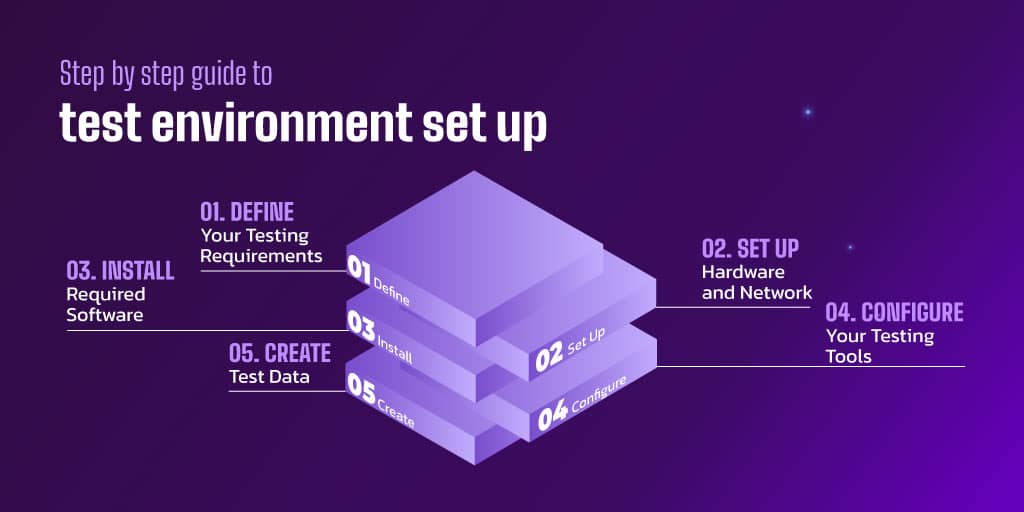
Step by Step Guide to Test Environment Set Up
Step-by-Step Guide to Test Environment Set Up
1. Define Your Testing Requirements
Before you start, clearly define what you need from your testing environment setup. Consider the following:
- Types of testing: Unit tests, integration tests, system tests, performance tests, etc.
- Test data: Data that mimics real-world scenarios.
- Resources: Hardware, software, and network requirements.
2. Set Up Hardware and Network
Ensure your hardware and network settings mirror the production environment as closely as possible. This includes:
- Servers: Physical or virtual servers.
- Storage: Sufficient disk space for testing data.
- Network configuration: Similar network settings to avoid discrepancies.
3. Install Required Software
Install all necessary software, including operating systems, databases, application servers, and other dependencies. Make sure the versions match those in the production environment.
- Operating Systems: Match the OS used in production.
- Databases: Install and configure databases with test data.
- Middleware and Application Servers: Ensure these are set up and configured correctly.
4. Configure Your Testing Tools
Use the right tools to facilitate testing. Popular tools include:
- Selenium: For automated web application testing.
- JUnit: For unit testing in Java.
- Jenkins: For continuous integration and continuous deployment (CI/CD).
Configure these tools to match your testing requirements.
5. Create Test Data
Populate your test environment with data that mimics real-world scenarios. This data should cover various use cases, including edge cases, to ensure comprehensive testing.
- Sample data: Create data sets that reflect typical usage.
- Edge cases: Include data that tests the limits of your application.
Now that you know the steps to set up a quality setup, let’s learn the best ways to avoid common mistakes.

Best Practices for Test Environment Set Up
Best Practices for Test Environment Set up
Version control, task automation, and isolating your testing environment help create a reliable and efficient test setup. Now, let’s move on to some practical advanced tips.
Challenges in Test Environment Setup: Why Test in Real User Conditions?
Setting up a test environment that mimics real user conditions isn’t as simple as it sounds. While it might seem like a straightforward process, teams often face several challenges when tackling test environment setup.
As real as possible
One major hurdle is achieving an environment that closely resembles production. Real-world systems are complex, with intricate integrations, fluctuating loads, and diverse user behaviors. Without a realistic simulation, the risk of bugs slipping into production increases significantly. Testing in a simplified environment might save time, but it can lead to unpleasant surprises later.
Managing Resources
Another challenge lies in managing resources. Configuring hardware, software, and network settings to align with production demands a fine balance between cost and efficiency. Overprovisioning wastes resources, while underprovisioning might lead to inaccurate test results. Add the pressure of coordinating these setups across multiple teams, and the complexity grows.
Testing Data
Let’s take a moment to recap the test data. Crafting realistic test scenarios with meaningful data can be time-consuming, yet it’s important for accurate testing. Too often, teams settle for generic or incomplete datasets, which can skew results or hide critical issues.
So why go through all this effort? Because testing in real user conditions saves you from bigger headaches down the line. It ensures your application performs well under actual usage scenarios, builds confidence before releases, and helps deliver a dependable user experience.
A robust test environment setup may take time and effort, but it’s the foundation for reliable software. Investing in the right tools and practices will pay off when it matters most—in production.
Advanced Tips for Effective Test Environment Management
- Regular Updates: Keep your testing environment updated to match production changes.
- Monitoring and Logging: Implement monitoring and logging to track test environment performance and identify issues quickly.
- Documentation: Document your test environment setup and configurations for easy reference and replication.
After completing all the steps and verifications proposed in this article, you will likely have aligned your structure enough to achieve benefits such as:
It is a fact that some tools facilitate the Test Environment process, both in the initial setup and in the day-to-day management. One of them is Apwide Golive, which already serves more than 400 organizations around the world.
Using Golive for Test Environment
If you want to implement TEM in your company and your team already uses Atlassian Jira, there's no need to purchase and integrate an additional platform. You can activate the Golive Jira App in just a few clicks and start populating your Environment Inventory and enabling your Booking System to rely on Jira's powerful capabilities.
Golive is a Jira App for tracking and scheduling your test environment. It connects to your toolchain (CI/CD tools, Observability tools, Kubernetes clusters, etc.) and provides you with dashboards for:
- Test Environment Tracking: Real-time status for your test environments and deployments, with reports on historical data.
- Test Environment Scheduling: Booking processes with manual or automated approval, conflict management, and reports on test environment utilization.
The Future of Test Environment Management
With trends like AI-driven automation, sustainability initiatives (Green IT), and smarter release dashboards shaping the way teams manage test environments, organizations seek greater efficiency, reduced environmental impact, and enhanced visibility.
For insights into how AI, sustainability, and emerging technologies are transforming TEM, explore our articles:
And to conclude, fix this…
Setting up a test environment is important to make sure your applications work well before they go live. By copying your production setup, you can find and fix problems early in the development process.
To do this, clearly outline what you need to test, carefully set up your hardware and software, and use automation to make the process more resilient. Using best practices like version control and keeping environments separate will reduce risks and improve efficiency.
Consider using tools like Apwide Golive for tracking and scheduling your test environments, for a more efficient testing process.
Key Takeaways
- Clearly define what you need to test based on your application’s requirements.
- Automate the setup and testing processes to save time and reduce mistakes and Use IaC tools.
- Use strong monitoring and version control to keep a stable test environment, prevent conflicts and track performance.
- Manage test data & access – Ensure security and compliance.
- Clean up & optimize – Remove unused environments.
- Leverage the right tools – Try Apwide Golive.
Following these steps will help you create a reliable test environment that improves software quality and prepares your applications for a successful launch.
Transform your Test Environment Management with Apwide Golive:
Leading companies have already Golive as part of their DevOps toolchain:



Free trial / Free forever up to 10 Jira Cloud users!
Additional Resources
Explore more insights and strategies in our related articles to enhance your release management expertise

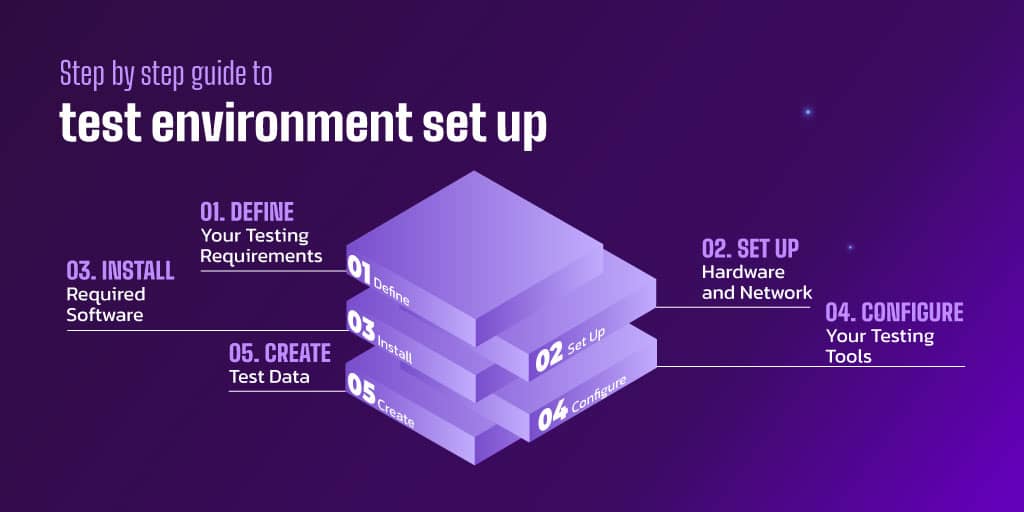

I admire how your writing captures your distinctive character. It feels like we’re having a insightful conversation.
Great insights in this guide! Setting up a test environment can often feel overwhelming, but your step-by-step approach makes it much clearer. I especially appreciated the section on best practices for management. Looking forward to implementing these strategies in our next project!
This guide is incredibly helpful! Setting up and managing a test environment can be so challenging, but your tips make it feel much more manageable. Looking forward to implementing some of these strategies in my own workflow. Thanks for sharing!